DJI Action 5 vs Action 6: Is the Upgrade Worth Waiting For?
DJI Action 5 vs Action 6 comparison reveals variable aperture and larger sensor upgrades. Should you buy Action 5 now or wait for Action 6? Complete analysis.
Independent Review Notice: This comparison is not sponsored or paid for by any manufacturer. We provide objective analysis based on specifications, public info as camera enthusiasts. Our goal is to help you make an informed decision.
Interactive Spec Comparison
Let's start with the hard data. Compare the full specifications side-by-side using our interactive spec comparator:


| Spec | DJI Osmo Action 5 Pro | DJI Osmo Action 6 |
|---|---|---|
| Screen | Front: 1.46 inches OLED, 342×342, 800 cd/㎡
Back: 2.5 inches OLED, 400×712, 800 cd/㎡, 1000 cd/㎡ peak | Front: 1.46 inches OLED, 342×342, 800 cd/㎡
Back: 2.5 inches OLED, 400×712, 800 cd/㎡, 1000 cd/㎡ peak |
| Microphones | 3 Stereo Recording | 3 |
| Weight | 146 g | 149 g |
| Dimensions | 70.5×44.2×32.8 mm (L×W×H) | 72.8×47.2×33.1 mm (L×W×H) |
| Sensor | 1/1.3-inch CMOS | 1/1.1-inch square CMOS |
| Aperture | f/2.8 | f/2.0 - f/4.0 Variable |
| ISO Range | 100-25600 (Photo)
100-51200 (Video) | 100-12800 (Photo)
100-25600 (Video)
100-51200 (Video, SuperNight Mode Only) |
| FOV | 155° | 155° |
| Photo Resolution | 4:3, 7296 × 5472 (40 MP) | 7168 × 5376 (38 MP) |
| Video Resolution | 4K (4:3): 3840×2880 @100/120fps
4K (16:9): 3840×2160 @100/120fps
4K (16:9): 3840×2160 @24/25/30/48/50/60fps
2.7K (4:3): 2688×2016 @100/120fps
2.7K (4:3): 2688×2016 @24/25/30/48/50/60fps
2.7K (16:9): 2688×1512 @100/120fps
2.7K (16:9): 2688×1512 @24/25/30/48/50/60fps
1080p (16:9): 1920×1080 @200/240fps
1080p (16:9): 1920×1080 @24/25/30/48/50/60/100/120fps
Supernight: 4K/2.7K/1080p @24/25/30/48/50/60fps
Slow Motion: 4K/120fps, 2.7K/120fps, 1080p/240fps
Timelapse: Hyperlapse 4K/2.7K/1080p @25/30fps; Timelapse 4K/2.7K/1080p @25/30fps | 4K (16:9): 3840×2160 @24/25/30/48/50/60/100/120fps
4K (16:9): 3840 × 2160@24/25/30/48/50/60fps (SuperNight Mode)
2.7K (16:9): 2688×1512 @120fps
1080p (16:9): 1920×1080 @240fps
Free Crop (1:1): Up to 4K @60fps |
| Video Bitrate | 120 Mbps | 120 Mbps |
| Video Codec | H.265 | H.265 |
| Log Profile | 10-bit D-Log M | 10-bit D-Log M |
| Video Format | MP4 (H.265) | MP4 (H.265) |
| Audio Recording | 48 kHz 16-bit; AAC | 48 kHz 16-bit; AAC |
| Stabilization | RockSteady 3.0/3.0+, HorizonBalancing, HorizonSteady | RockSteady 3.0+, HorizonBalancing, HorizonSteady |
| Waterproof | 20 m (without Waterproof Case), 60 m (with Waterproof Case) | 20 m (without Waterproof Case)
60m (with Waterproof Case) |
| Battery | Capacity: 1950 mAh; Energy: 7.5 Wh; Voltage: 3.87 V | Capacity: 1950 mAh; Energy: 7.5 Wh; Voltage: 3.87 V |
| Operating Time | 240 mins (1080p/24fps 16:9 video) | 195mins (4K/30fps video)
240 mins (1080p/24fps 16:9 video) |
| Charge Time | 25 mins to 80%, 53 mins to 100% | 25 mins to 80%, 50 mins to 100% |
| Storage | External microSD up to 1 TB | Built-in 50GB (105GB available)
External microSD up to 1 TB |
| Wi‑Fi | Wi-Fi 6 (802.11 a/b/g/n/ac/ax); 2.4/5.1/5.8 GHz | Wi-Fi 6 (802.11 a/b/g/n/ac/ax); 2.4/5.1/5.8 GHz |
| Bluetooth | BLE 5.1 | BLE 5.1 |
| Ports | USB-C 3.0 | USB-C 3.1 |
| App Support | DJI Mimo | DJI Mimo |
| Pre-recording | 5/10/15/30 s; 1/2/5 mins | 5/10/15/30 s; 1/2/5 mins |
| Square Sensor | — | Horizontal/vertical switching without rotation |
| Free Crop Mode | — | 1:1 recording up to 4K 60fps |
| Built-in Filters | — | Style presets (up to 4K 60fps 16:9) |
| Gesture Control | — | Hand gesture start/stop |
| DJI Mic Support | — | Up to 2 transmitters direct connection |
The Core Innovation: Square Sensor Revolution
| Feature | Action 5 | Action 6 | Real Impact |
|---|---|---|---|
| Sensor | 1/1.3" (rectangular) | 1/1.1" (square) | Game-changer for horizontal/vertical flexibility |
| Aperture | f/2.8 fixed | f/2.0-f/4.0 variable | Better depth control, not ND filter replacement |
| Ease of Use | Standard | Built-in filters, gesture control, 2x DJI Mic | Faster workflow, better convenience |
Visual Quality Comparison
Watch this side-by-side comparison to see the real-world image quality difference:
1. Square Sensor: The Real Game-Changer
The breakthrough: Action 6 uses a 1/1.1" square sensor vs. Action 5's 1/1.3" rectangular sensor.
Why This Matters More Than You Think
The square sensor isn't just about size—it's about flexibility. Here's the revolutionary part:
With Action 5 (rectangular sensor):
- Want horizontal video? Hold it horizontally
- Want vertical video? Physically rotate the camera 90°
- Switching between formats = awkward handling
With Action 6 (square sensor):
- Hold it however you want—horizontal, vertical, or anything in between
- Tap a button to switch between horizontal and vertical output
- No quality loss when switching between formats
- The camera orientation doesn't matter anymore
Free Crop Mode: Maximum Flexibility
Action 6 introduces a 1:1 Free Crop mode that records the full square sensor area:
What you get:
- Record a 1:1 square video (4K 60fps max)
- Crop to 16:9 horizontal or 9:16 vertical in post
- Adjust framing after shooting
- Fix composition mistakes in editing
Perfect for:
- Creating both horizontal and vertical versions from one shoot
- Posting the same content to YouTube (16:9) and Instagram Reels (9:16)
- Fixing framing errors without quality loss
Important note: The Free Crop mode's reference lines have a quirky bug—when enabled, they burn black corners into your footage. Don't enable the reference lines until DJI fixes this.
Image Quality: Modest Improvement
Here's the honest truth: In standard 16:9 horizontal shooting, the quality difference is not dramatic.
Why? Both sensors end up using similar effective areas for 16:9 video. The final footage is cropped from the sensor, so:
| Shooting Mode | Action 5 | Action 6 | Winner |
|---|---|---|---|
| 16:9 horizontal | Excellent | Slightly better resolution | Tied |
| 9:16 vertical | Heavy crop, quality loss | No crop, full sensor | Action 6 |
| 1:1 square | Not available | Full sensor, ultra-flexible | Action 6 |
| Low-light horizontal | Good to ISO 6400 | Better due to larger sensor | Action 6 |
DJI quality ranking (based on official reviews):
- Pocket 3 - Best overall image quality
- Action 6 - Excellent action cam quality
- Action 5 Pro / Nano - Very good
- Osmo 360 - Good for 360 camera (not comparable to action cams)
Bottom line: The square sensor's real value is flexibility, not a massive quality jump. You get slightly better quality plus the ability to shoot any orientation without compromise.
2. Variable Aperture: Solving the Bigger Sensor Problem
Action 5: Fixed f/2.8 aperture Action 6: Variable f/2.0-f/4.0 aperture (industry-first for action cameras)
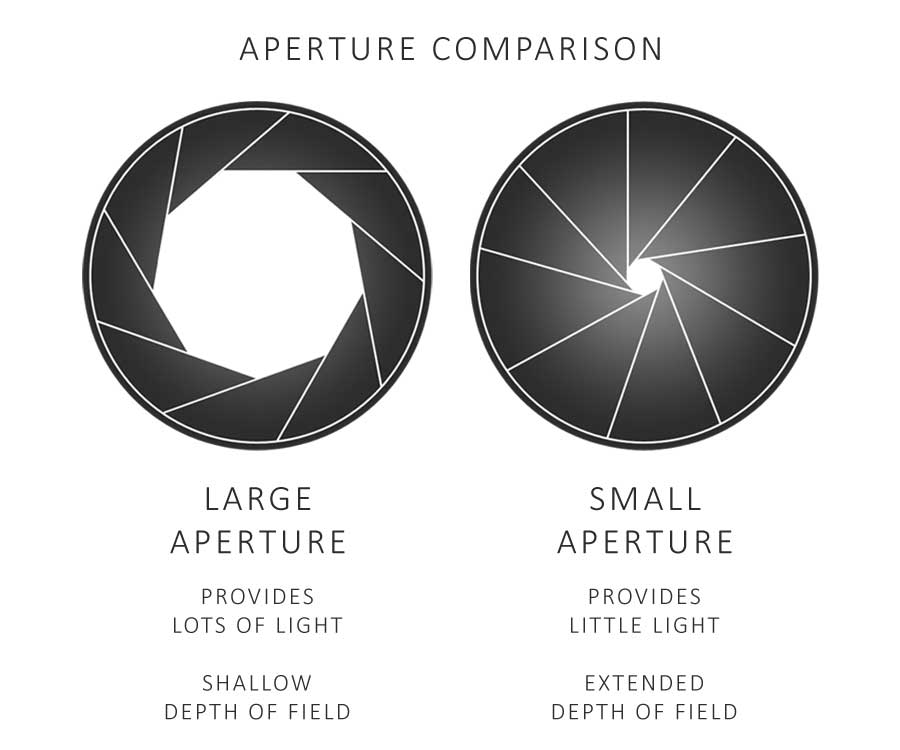
Why Variable Aperture? It's Not What You Think
Many assume variable aperture is for replacing ND filters. That's not the main purpose here.
The real reason: The Action 6's larger 1/1.1" sensor creates a shallow depth of field problem. Larger sensors = shorter focus distance = more things fall out of focus.
Variable aperture solves this:
- Daytime (f/2.8-f/4.0): Smaller aperture keeps everything in focus despite larger sensor
- Night (f/2.0): Larger aperture gathers more light for better low-light performance
Can It Replace ND Filters? Not Really
Here's the honest truth about the f/2.0-f/4.0 range:
For ND filter replacement, you'd need:
- F/2.0 → F/16 or F/22 range
- That's what professional cameras offer
Action 6 only goes to F/4.0:
- Not enough light reduction for bright snow/beach scenes
- Still need ND filters for extreme bright conditions
- The range is primarily for depth of field control, not light reduction
What Variable Aperture Actually Delivers
| Situation | How It Works | Real Benefit |
|---|---|---|
| Bright daylight | Auto switches to f/2.8-f/4.0 | Keeps entire frame in focus |
| Indoor/evening | Opens to f/2.0 | Better low-light, more light gathering |
| SuperNight Mode | Manual f/2.0 option | Significantly improved night footage |
| Close subjects | Smaller aperture maintains focus | Everything stays sharp |
Real-world impact: The depth of field change from f/2.0 to f/4.0 is surprisingly noticeable despite the small range. You can see actual background blur differences.
Night Performance: The Real Winner
The f/2.0 aperture combined with the larger sensor delivers measurably better night footage:
Action 6 night improvements:
- Less noise and grain in shadows
- Better highlight retention (less overblown lights)
- Reduced smearing in low light
- Higher shutter speeds = less jittery motion in SuperNight mode
Compared to Action 5: The night performance gap is significant. If you shoot at dusk, dawn, or indoors frequently, this alone might justify the upgrade.
The Macro Lens Accessory
DJI also offers a macro lens attachment for Action 6 to compensate for the shallow depth issue:
What it does:
- Minimum focus distance: ~11cm
- Creates noticeable depth of field effects
- Useful for car wheels, product shots
Should you buy it? Unless you specifically need macro shots, probably not. The variable aperture handles most situations.
3. Quality of Life Upgrades
Beyond the sensor and aperture, Action 6 brings practical improvements that speed up your workflow:
Built-In Style Filters
What you get:
- Multiple color grading presets built into camera
- Apply filters during recording (up to 4K 60fps 16:9)
- Skip post-production color grading for quick sharing
Use case: Perfect for instant social media posts when you don't have time for editing. The filters are quite usable.
Limitation: Only works up to 4K 60fps 16:9. Not available in higher frame rates or Free Crop mode.
Gesture Control
New feature: Wave your hand to start/stop recording
Why it matters:
- More reliable than voice control in noisy environments
- Useful when camera is mounted far away
- No need to shout commands during action shots
Works well for: Solo shooting when you can't reach the camera
Dual DJI Mic Support
Built-in wireless audio:
- Connect up to 2 DJI Mic transmitters simultaneously
- No external receiver needed
- Dual-channel audio recording
Limitation: Only 2 channels (not the 4-channel support from DJI Mic 3). Would have been nice for multi-person vlogs or variety content.
Improved Stabilization
4K HorizonSteady:
- Full 360° horizon lock now available in 4K
- Rotate the camera any direction, horizon stays level
- Previously limited to lower resolutions
Storage Upgrade
Action 6: 50GB built-in storage (105GB available after formatting) Action 5 Pro: ~48GB built-in
Not a huge difference, but the Action 6 gives you slightly more recording time without an SD card.
Decision Matrix: DJI Action 6 vs 5
The DJI Action 6 vs 5 decision comes down to your specific shooting needs. Here's how to decide between Action 6 vs 5:
Buy Action 5 ($349) If:
| Your Priority | Why Action 5 Wins |
|---|---|
| Budget matters | $50 cheaper + proven reliability |
| Mostly 16:9 horizontal | Sensor difference minimal for horizontal-only shooting |
| Good lighting conditions | Fixed f/2.8 works fine |
| Simpler workflow | No need to think about aperture or crop modes |
| Need camera NOW | Available immediately with full ecosystem |
Get Action 6 ($399) If:
| Your Priority | Why Action 6 Wins |
|---|---|
| Vertical + horizontal content | Square sensor = no quality loss switching formats |
| Multi-platform posting | 1:1 Free Crop mode perfect for YouTube + Instagram |
| Night shooting | f/2.0 aperture + larger sensor = significantly better |
| Flexible grip | Hold camera any way, output stays correct orientation |
| Built-in convenience | Style filters, gesture control, improved workflow |
Quick Decision Flow
Ask yourself ONE question: Do you regularly create content for both horizontal platforms (YouTube) AND vertical platforms (TikTok, Reels)?
- Yes → Action 6's square sensor saves massive time
- No, mostly horizontal → Action 5 is $50 cheaper with similar quality
- No, mostly vertical → Action 6 makes vertical shooting effortless
Final Verdict: DJI Action 6 vs 5
For Most Users: Action 6 Is Worth the $50 Premium
When comparing DJI Action 6 vs 5, the Action 6 at $399 delivers meaningful improvements for only $50 more:
| Upgrade | Who Actually Needs This |
|---|---|
| Square sensor | Anyone posting to both YouTube and Instagram/TikTok |
| Variable aperture | Night shooters, indoor content creators |
| Convenience features | Solo creators who want faster workflow |
| Better night quality | Anyone shooting at dusk, dawn, or indoors |
The $50 difference is justified if you:
- Shoot both horizontal and vertical content
- Record at night or indoors frequently
- Want built-in filters for faster editing
Buy Action 5 If:
In the Action 6 vs 5 matchup, Action 5 still makes sense if:
- You only shoot horizontal 16:9 content
- You never shoot at night or in low light
- You want to save $50
- You already own Action 5 accessories
Reality check: For most content creators in 2025, vertical content is unavoidable. If there's any chance you'll post to TikTok or Instagram Reels, the Action 6's square sensor alone justifies the extra $50.
The Honest Take: DJI Action 6 vs 5
Action 6 advantages are real but specific:
What it does better:
- ✅ Effortless horizontal/vertical switching
- ✅ Noticeably better night footage
- ✅ More convenient with gesture control and filters
- ✅ 1:1 Free Crop mode for maximum flexibility
What's overhyped:
- ⚠️ Daytime image quality (only slightly better)
- ⚠️ Variable aperture (mostly for depth control, not ND replacement)
- ⚠️ Storage increase (only 2GB more)
Bottom line: If you create content for multiple platforms or shoot at night, get the Action 6. If you only shoot horizontal daylight content, save $50 with Action 5.
What About Used Action 5?
Smart strategy for the DJI Action 6 vs 5 debate:
With Action 6 now available, used Action 5 Pro prices will drop:
- Watch for Action 5 at $250-280 used (great deal)
- At that price, Action 5 becomes excellent value even with limitations
- Buy used Action 5, shoot for a year, upgrade to Action 7 when it arrives
New prices:
- Action 6 at $399: Best for multi-platform creators
- Action 5 at $349: Good if you only need horizontal
- Used Action 5 at $250: Excellent entry point
Frequently Asked Questions: DJI Action 6 vs 5
Is the DJI Action 6 worth the upgrade over Action 5?
The Action 6 vs 5 upgrade is worth it if you regularly create both horizontal and vertical content or shoot at night/indoors frequently. The $50 premium gets you a square sensor (effortless format switching), better low-light performance (f/2.0 aperture), and convenience features like gesture control and built-in filters.
What's the main difference between Action 6 vs 5?
The three key differences in the DJI Action 6 vs 5 comparison are:
- Square sensor (1/1.1") - allows horizontal/vertical switching without quality loss
- Variable aperture (f/2.0-f/4.0 vs fixed f/2.8) - improves depth control and night performance
- Convenience features - gesture control, built-in filters, 1:1 Free Crop mode
Should I buy Action 6 or Action 5?
Buy Action 6 ($399) if you post to both YouTube (horizontal) and Instagram/TikTok (vertical), or if night shooting matters to you. Buy Action 5 ($349) if you only shoot horizontal 16:9 daylight content and want to save $50.
Does Action 6 have better image quality than Action 5?
In 16:9 horizontal daylight video, the DJI Action 6 vs 5 image quality is only slightly better. Action 6 wins significantly for:
- Vertical video (no crop, full sensor vs Action 5's heavy crop)
- Night/low-light (f/2.0 aperture + larger sensor = much better)
- Multi-format flexibility (1:1 Free Crop mode)
Can Action 6's variable aperture replace ND filters?
No. The f/2.0-f/4.0 range is too limited for bright conditions like snow or beach. You'd need f/16-f/22 for that. The variable aperture's main purpose is depth of field control to keep everything in focus despite the larger sensor, not light reduction. You still need ND filters for very bright scenes.
Is the square sensor really that useful?
Yes, if you create multi-platform content. With Action 6, you can hold the camera any way (horizontal, vertical, or even sideways) and switch output orientation with a tap. No quality loss. Perfect for creators posting to YouTube (16:9) AND Instagram Reels (9:16). If you only shoot horizontal, this benefit doesn't apply to you.